Today we’re happy to introduce another pro feature for our Stately Studio subscribers; import machines from GitHub. With this feature, you can quickly visually machines in any of your GitHub repositories. You can even import the machines to the Studio and keep working on them here 🎉
How to
Importing a machine is easy. You open a file containing one or more machines on GitHub. Next, you modify the URL, replace .com with .stately.ai, and the import will start.
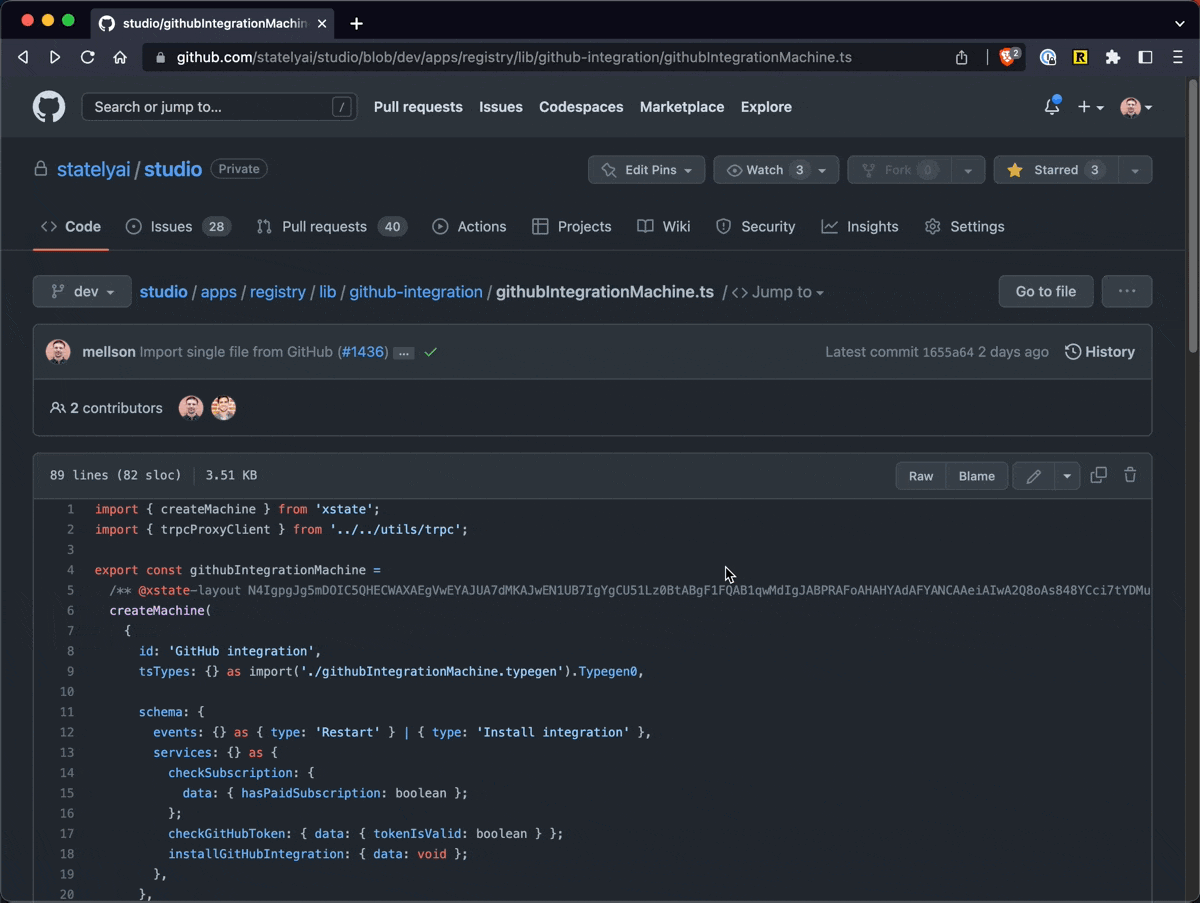
Example
If you have a machine hosted at GitHub: https://github.com/username/repo/blob/main/apps/superMachine.ts, you update the URL to https://github.stately.ai/username/repo/blob/main/apps/superMachine.ts and the import will start 🚀
Saving the machine
You can easily save imported machines into a Studio project. After the import, you click the save button and choose a project for the machine.
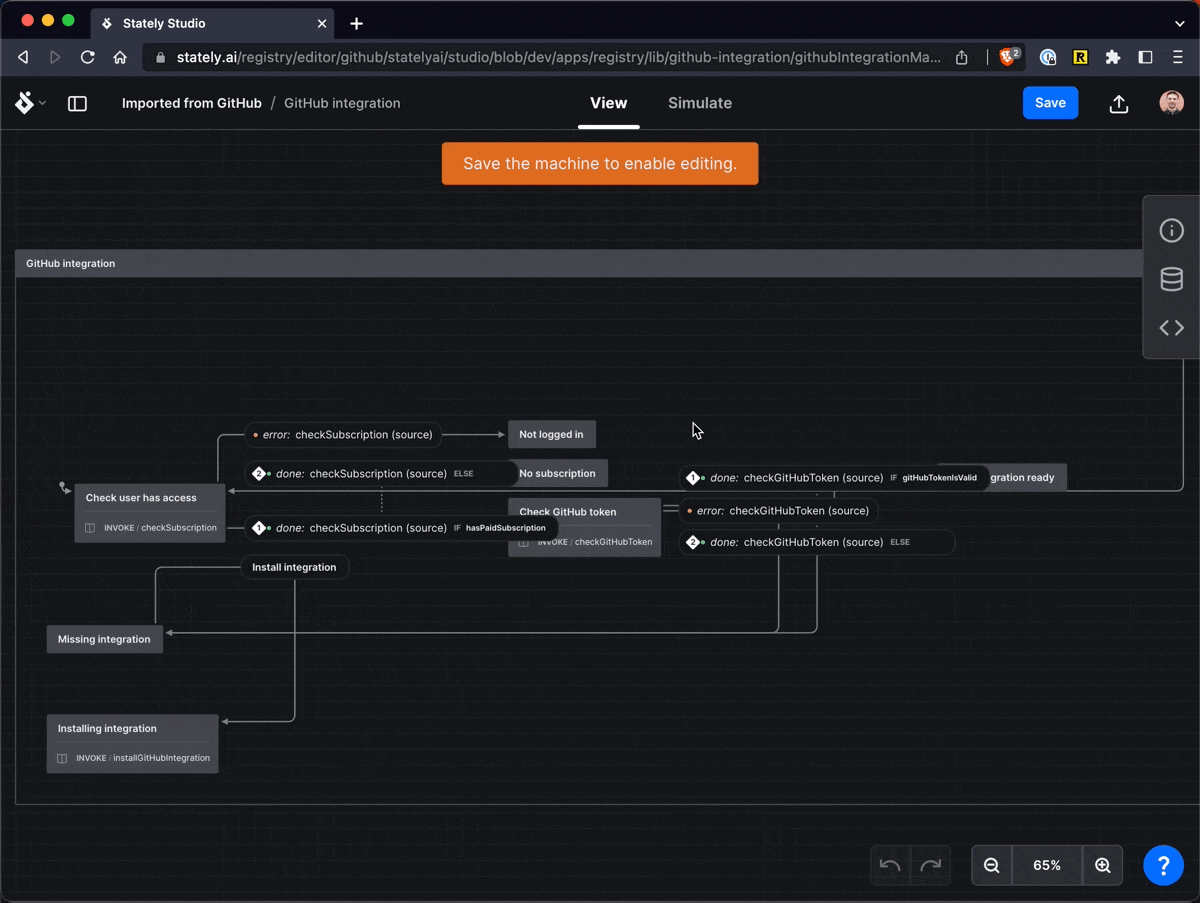
Get started
This feature requires the following prerequisites:
- A professional or enterprise subscription to the Stately Studio.
- You must install the GitHub integration app.
When importing a machine, we help you with both of those tasks.
Your GitHub token is stored on your own devices by design; we don’t save it in our database. This is to keep your data as safe as possible with the tradeoff being that you must accept the integration on the initial import for each device you use.
See this example where the GitHub integration gets installed during the initial import.
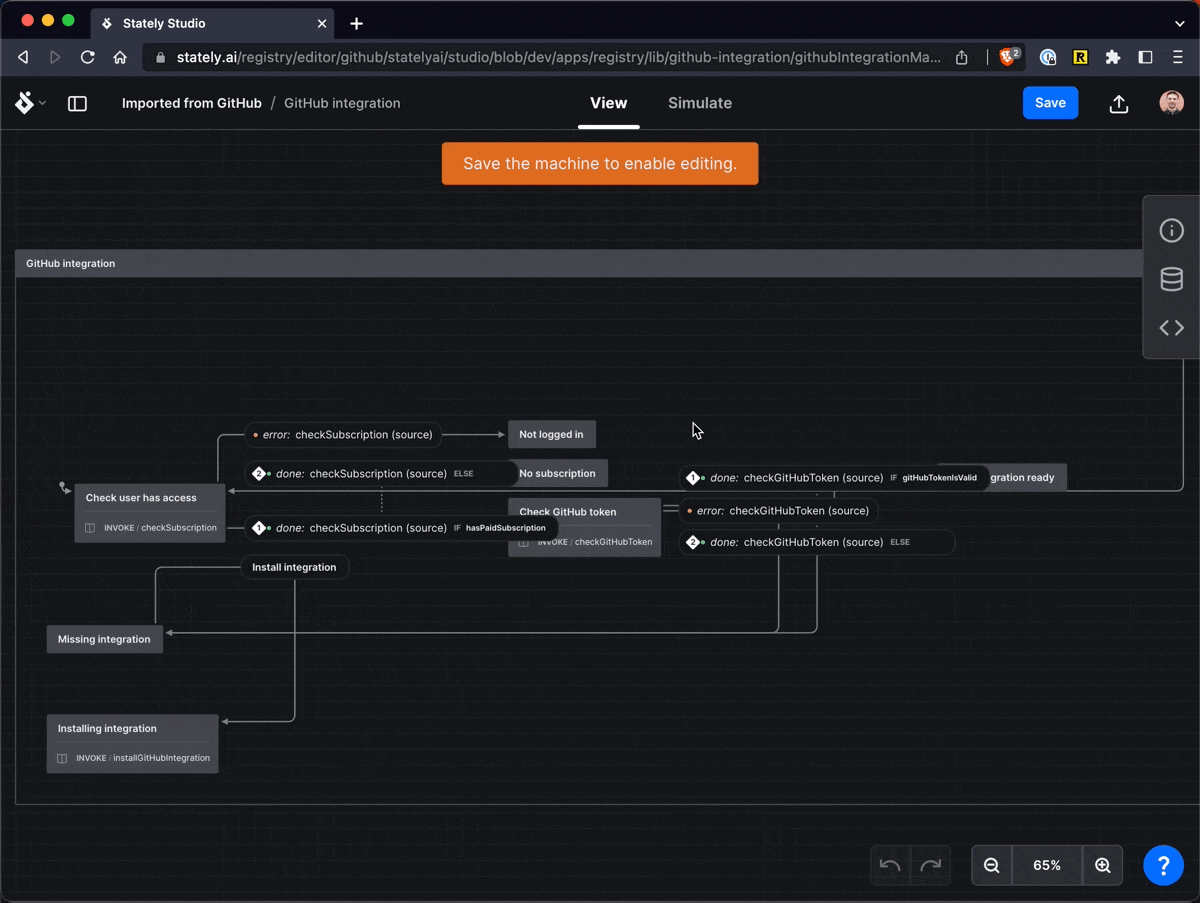
Future work
We have much more planned for integrating with GitHub; this is just the start. Let us know what you think about the machine import and what GitHub integration features you would like to see in the Stately Studio.
Bookmarklet bonus
You can create a bookmarklet if you want to make it extra easy to import machines from GitHub. You do this by adding a new bookmark and setting the web address to javascript:(function(){ location.href = 'https://github.stately.ai/' + window.location.pathname;})();. Now you can click the bookmarklet whenever you want to import a machine. The bookmarklet will work on any GitHub file containing one or more machines.